BLOG
Product Update: Q4 2019
Published: Dec 11, 2019
What’s new to the Yieldify Conversion Platform this quarter?
As we near the end of 2019, it’s time to recap a few of the many updates we’ve added to the Yieldify Conversion Platform over the last few months.
From new ways to recapture abandoning visitors and keep your customers in the loop, to functionality that improves data collection and cleanliness, join us as we run down the latest features and formats now available.
Web Push Notifications
With the arrival of Web Push Notifications, we’re diversifying the channels you can use to re-engage your visitors after they’ve left your website.
How it works
- When your visitor has opted-in via a Yieldify campaign, Web Push Notifications can then appear at any point in their online experience, creating a brand new re-engagement channel to encourage visitors to return and convert.
- In diversifying your touchpoints, you can look forward to an average open rate of 95%. Compared to other re-engagement channels such as display and social, Web Push has much higher visibility and engagement rate, with a 40% opt-in rate.
When to use it
You can use Web Push Notifications to drive traffic to your website around new product arrivals and promotions. For example:
- Promote new products or ranges to certain segments
- Reminders of start and end dates for sales and promotions
- Send visitors a discount code and reminder when it’s close to expiry
- Anything else you want to promote to your visitors!
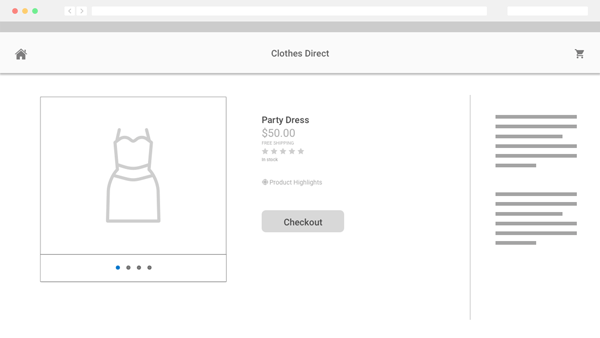
Add to calendar
Add to calendar is another nifty way to help your visitors stay on top of the latest product releases and key dates in your calendar.
How it works
- This feature allows users to add an event to their calendar by clicking on a CTA. This functionality enables you to drive urgency by reminding users of key dates, times and more.
When to use it
- Help visitors be first in line for new product launches by adding a reminder to their calendar
- Let users save the date of upcoming promotions or sales so they don’t miss out
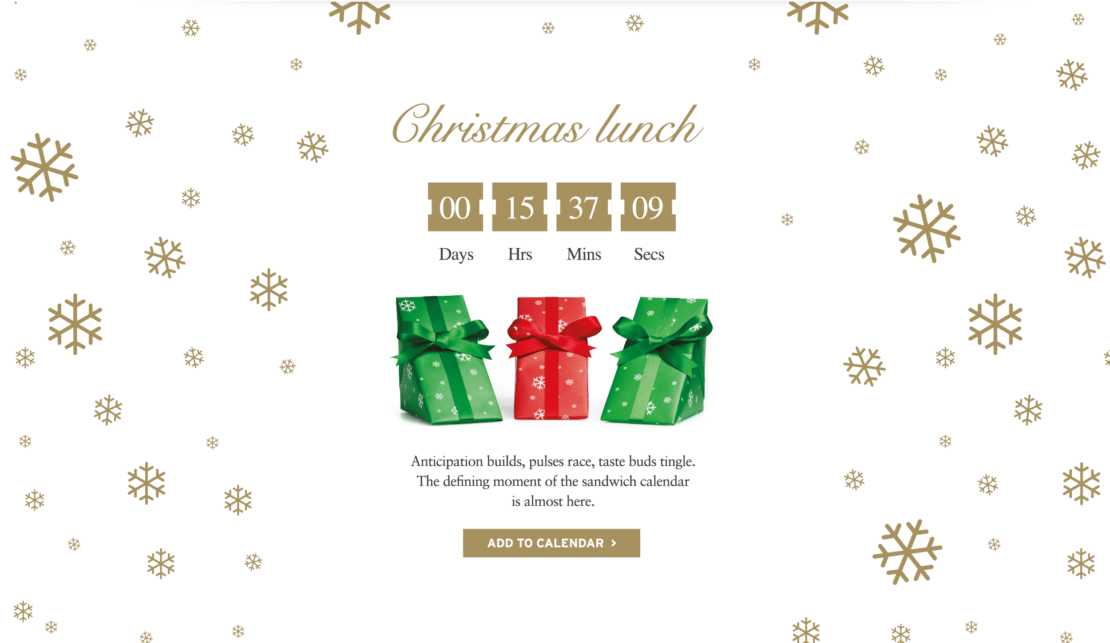
Checkboxes and radio buttons
Effective personalization relies on actionable data, and this starts at the point of collection. We create thousands of lead generation forms every year (in the wake of GDPR, we created 3,000 in a single year), and have captured more than 15 million leads along the way. All this has given us a clear idea of how to improve the process, which we’ve done by adding new radio button and checkbox options to lead capture capture campaigns.
How it works
- Add a checkbox or radio button to your lead capture campaign
When to use it
Both these new options allow for greater variation in the design of your lead capture campaigns, and make it easier for users to provide information, increasing the likelihood of form completion. Because the data collection can be restricted to predefined options, the data collected is error-free and easily segmentable.
One of the most powerful ways to use these new data collection options is to collect user preferences alongside their email, so that your follow-up and future campaigns can be more personalized. For example, you could:
- collect information on the visitor’s gender
- product preference
- or any other segment you wish to create.
Marks and Spencer used this functionality to support promotional activity, creating competition entry forms for both onsite and in-store use. The forms utilized the radio button format to collect data on the gender of visitors, and the checkbox to provide a GDPR-compliant opt-in to marketing communications, supporting lead generation efforts across channels.
Multi-stage Campaigns
Sometimes when collecting data or displaying information to a user it can be difficult to get your message across in one campaign – especially on mobile where real estate is limited. We’ve created multi-stage campaigns to solve this challenge.
How it works
- You can now have multiple format types at multiple stages of your campaign, similar to a multi-step form.
When to use it
Multi-step campaigns allow you to split your campaign into stages to avoid bombarding users with too much information. It also improves the customer experience by showing the next stage only after the user shows interest. This functionality has multiple use cases:
- Highlight a promotion, then show more details once a user interacts
- Create tooltips that display further information upon interaction e.g. what’s included in a premium vs. economy ticket.
- Gives you the ability to A/B test how different formats perform so that you can drive better results
Here’s how a three stage multi-step campaign might look:
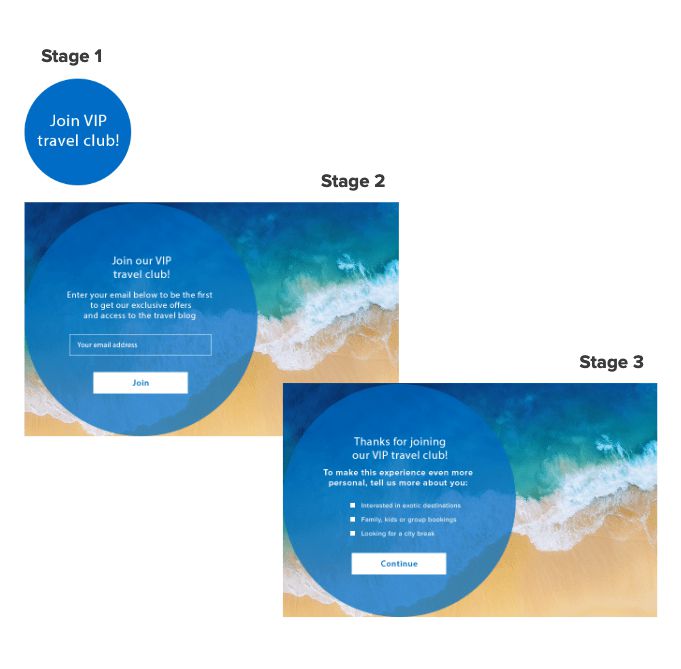
Not on the platform yet?
The Yieldify Conversion Platform hosts all this and more. If you’d like to see more about how it could help personalize your website 5x faster than other methods, then request a demo here and our friendly team will be in touch. For more detailed information and technical instructions, don’t forget to visit our Knowledge Base!